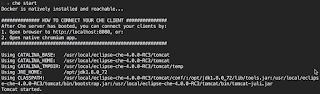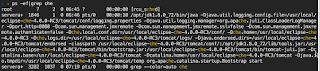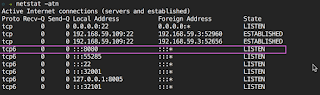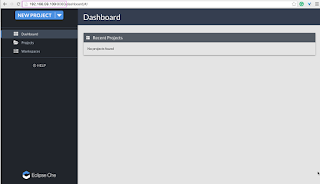$ which curl $ sudo apt-get update $ sudo apt-get install curl $ curl -sSL https://get.docker.com/ | shIf you would like to use Docker as a non-root user, you should now consider
adding your user to the "docker" group with something like:
$ sudo usermod -aG docker serveradminRemember that you will have to log out and back in for this to take effect!
$ docker run hello-world or $ sudo docker run hello-worldThis command downloads a test image and runs it in a container.
The reason why I download the installation jar (JAR Universal Extractor) instead of directly use docker image with following command is that way isn't work for me. It's always showing some error.
$ docker run -it -p 1104:8080 codenvy/che
$ sudo mkdir /usr/local/eclipse-che-4.0.0-RC3 $ sudo chown -R serveradmin:serveradmin /usr/local/eclipse-che-4.0.0-RC3 $ java -jar eclipse-che-latest.jar
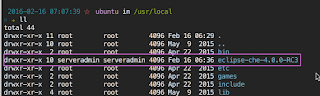
You should select "/usr/local/eclipse-che-4.0.0-RC3" as target installation dir.
$ cd /usr/local/eclipse-che-4.0.0-RC3/tomcat/bin $ chmod +x *.sh
$ vi ~/.bashrcAdd the line to it
export CHE_HOME=/usr/local/eclipse-che-4.0.0-RC3Reload
$ source ~/.bashrcCreate link to /usr/bin
$ sudo ln -s /usr/local/eclipse-che-4.0.0-RC3/bin/che.sh /usr/bin/cheNow,you can start Eclipse-Che by
$ che start